Hiren Boot Cd
Hiren’s bootCD is full of handy tools and life saver Utilities, in this post we are going to learn how to Recover/Reset Windows 8.1 password (Also can be apply on win7/vista/server OS) Using Hiren’s BootCD. If you are not willing to spend your precious time and go throug this tutorial and manually reset password, consider buying this Password Resetter paid utility which is much easier and time saving method.
You can even Launch Hiren’s BootCD from your Flash Drive please see this refer post “How to Make Hiren’s Bootable USB”.
Okay let’s Start !
Step-1 : Restart your PC and boot with Hire’s BootCD
Step-2 : Load Mini Windows Xp From 1st Boot Screen.
Step-3 : Open Hiren’s Boot CD Menu.
Step-4 : Launch Password Reset Tool.
Follow the below screen shot
Step-5 : Restart your PC
Boot with hard drive there will be no password as we set blank password in previous step.
Finally Logged in without password 

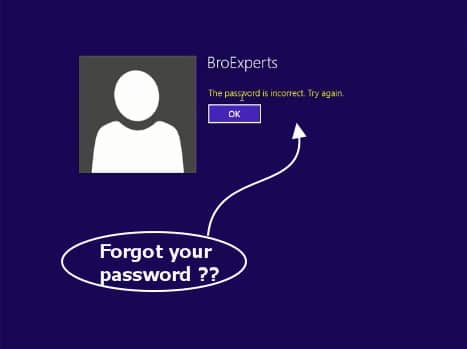

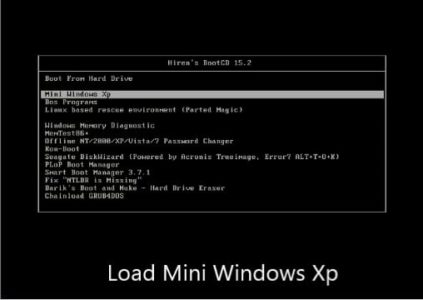

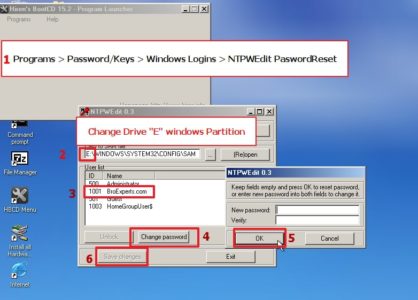



0 comments:
Post a Comment