WHAT'S NEW?
Loading...
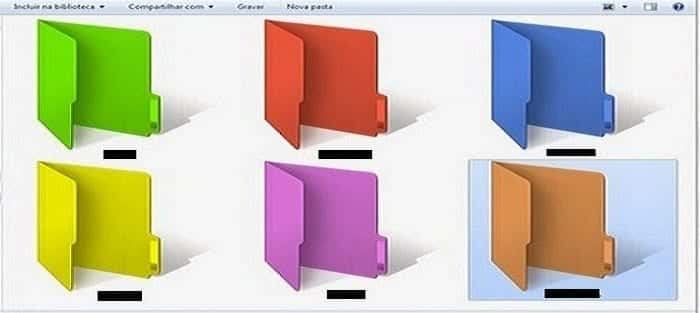
Microsoft’s Windows operating system have completed almost 30 years of successful run, with more and more features and user friendly user interface being added one after another
However Windows users still lack few of the features which they think should be enabled with their Windows OS. One of which is, feature which can enabled is to add “colors to folders” or to add different colors to different folders in Windows run PC.
You may think what is the use of “adding colors to Folder in Windows”, well colored folders looks more attractive and are easier to navigate.
While Microsoft does not provide any option to change colors of the folders in windows. few softwares available online may help you change colors of the folder as of your choice.
Here, in this article I will explain you a similar method which will help you to add different colors to folder in your Windows run PC.
How to Customize folders with different colors in Windows?
Tools Required : Folder Colorizer
Supported Operating System : Windows 8/7/Vista/XP
Download the Folder Colorizer software from the above provided link, the product provides options to add colors to folders and comes from a trusted vendor so it will not harm your PC.
Download and install Folder Colorizer, if it asks to install Microsoft Dot Net 3.0 Framework. install it too.
While installing the software be cautious as it may ask to install several other tools to, disable those installs
After complete installation you may proceed with adding color to folders on your pc.
Right click any folder to which you want to add color.
After Right click select Colorizer Option from the menu.
Next select the color which you want to add to the folder.
the Color of the Folder will instantly change to selected color.
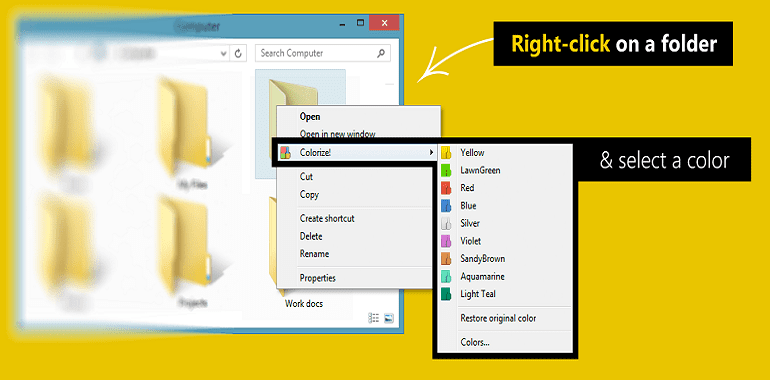

In partnership with the Indian tech device maker iBall, Microsoft has released the Splendo- a fully-functional and PC stick running on Windows 8.1 that can convert your TV into a fully functional PC and thus makes it a Smart TV.
Microsoft-backed iBall’s Splendo is priced just at $140 (Rs. 8,999) and it includes a wireless deskset including a keyboard and a mouse. All you have to do is to plug this device in the HDMI port of your TV and get a full-fledged Windows PC experience.
At its launch, Microsoft said: “The iBall Splendo is for people who love devices and want to be connected all the time using multiple form factors. These users are tech enthusiasts who love gadgets, have access to multiple TVs at home, love the Smart TV experience and use Windows for browsing, social networking and multimedia consumption
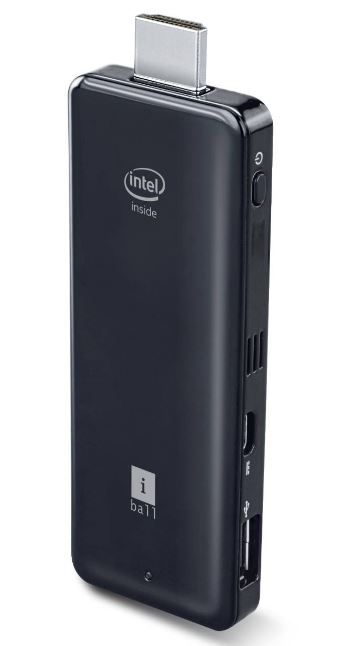
The iBall Splendo runs on the Intel Atom Quad-core processor with 2GB RAM and 32GB storage space. Apart from these, the other features include multi-channel digital audio, a micro SDXC slot, USB port, micro-USB port, Wi-Fi, Bluetooth 4.0 and HD graphics. This device runs on a fanless design and comes bundled with a one-year warranty.
“The new era of exciting, easy to use, miniaturized and affordable devices is becoming the trend. iBall Splendo PC-On-Stick is one such device which will be useful for every home and office conference room providing different dimensions to use the PC as well as get great multimedia and internet experience by attaching it to the TV. A true convergence of technology for every age group and for every need,” said Sandeep Parasrampuria, Director iBall.
Users prompted to install test Windows 10 version on exiting Windows system and have a say in its operations
Microsoft has recently started to prompt Windows 7 and Windows 8 users about the showing the capacity it has to upgrade to Windows 10, giving us an insight as to how the upgrade process may work.
The prompt which in sync with an earlier report points out that this free upgrade will be a limited time offer. It further asserts that if users don’t claim the free upgrade within a year, the offer will be cancelled and they will have to pay for the upgrade.
The soon-to-be-released Microsoft Windows 10, even though not yet completed is already pretty good; however, it still has bugs in it causing it to freeze up from time to time. It is expected to be released in late July, if it’s completed in a month or so from now and Windows 10 is almost undoubtedly going to be very good indeed.
Windows 10 is set to replace Microsoft Windows 8. As far as the Windows 8 goes, it hasn’t been able to set a very high bar for itself so much so that even an unfinished software that crashes and involves hours of work is preferable. Also, one should have paid attention to Microsoft’s advice and held onto launching Windows 8 a bit longer before it was made public.
If you have a touch-screen device, Windows 10 will have the charm bar gesture on the edge of the screen that will slide from right-to-left for notifications and settings bar, similar to what one would find on a mobile phone. Windows 10 has started to share these features with mobile phone operating systems, as Microsoft plans to operate more or less universally, irrespective of whether one is using a notebook PC, mobile phone or tablet.
Further, let’s take a look at “Settings”. With every new build, more and more are getting fashioned differently in the universal style, which is created to work just the same with your finger touch on the screen as well as with a keyboard and mouse.
With every build, the start menus and the task bar, too, are getting better where many features are work exactly the same way you expect them to when you click on them.
For example, when you click on the date and time on the task bar of Windows 10, a big friendly calendar pops up, exactly the way you always wanted that click to do. It seems like Microsoft has been listening to its customers and is allowing us take a decision as to how things should operate on its Windows 10.
However, it looks like Microsoft has been exactly doing this for some time. A major reason of these Windows 10 builds is to let Microsoft observe how people do things and make the final product to match, irrespective of how much damaged the Windows 10 maybe.
Microsoft is paying keen attention as to why a feature is not clicked and if it is clicked why people are coming out of that feature. It’s becoming increasingly obvious that Windows 10 is going to be an operating system for the people with every passing build.
Windows 10 Professional was recently priced at $150 on Newegg’s website. Once the users book their free copy, they will be notified later on when the update is ready for download. Once that’s done, the Windows 10 will be ready for use.

Finally Microsoft reveals the official Windows 10 system requirements. It has published the entire list of system requirements and they are similar to Windows 7 and 8.1.
We can even quietly upgrade Windows 7 and 8.1 to Windows 10 on your computer. You wouldn’t feel much difference on performance of the computer when upgrading to Window 10.
Here are the list of system requirements for Windows 10 on Desktop:
Processor: 1 GB or faster processor or SoC
Ram: 1 GB for 32-bit or 2GB for 64-bit
Storage Disk: 16GB for 32-bit OS or 20GB for 64-bit OS
Graphics: DirectX 9 or later with WDM 1.0 driver
Display: 800×600 pixels resolution or higher

According to Canadian carrier Rogers, the Samsung Galaxy S6 and the S6 edge should get their Android 5.1 Lollipop update as early as next month. The carrier's official website mentions June as the estimated release date for the update, although the website also says that the dates are subject to change.
Over this past month, we've heard that Samsung is already working on updating its latest flagships to Android 5.1 Lollipop, and we've also heard that the update should come with a new Guest Mode feature, as well as the ability to snap RAW photos. This is the first time we're hearing about a potential release date for the update.
Since we can think of no reason why Rogers should get any priority in updating its versions of the Galaxy S6 and S6 edge to the latest Android version, this date should be a good estimate for a lot of other carriers across the globe as well.
While Android 5.1 Lollipop is not a major update over 5.0 Lollipop, Google seems to have solved many of the bugs that got introduced with the original version of Lollipop.
Guest Mode is a feature that stock Android 5.0 has had since day one, but Samsung did not include it in the Lollipop versions that the S6 and the S6 edge currently use. The ability to capture RAW photos is also baked in the stock version of 5.0 Lollipop. Some were disappointed that the Galaxy S6 series lacked this feature, especially since the MWC 2015 demo units came this must-have feature for mobile photography enthuziasts.
Many customers will appreciate it if Samsung also optimizes the battery life of its two flagships, although this could well turn out to be just wishful thinking.

Windows 10 may very well be Microsoft's last operating system, if recent reports are true. A Microsoft employee made the surprising revelation during a recent conference hosted by Microsoft.
Jerry Nixon revealed during Microsoft's Ignite Conference in Chicago that the company is no longer planning to develop new versions of the operating system anytime in the future.
"Right now we're releasing Windows 10 and because Windows 10 is the last version of Windows, we're all still working on Windows 10," he said.
The latest version of the operating system is slated for release in summer and as Nixon said, the company is preparing for this release. Earlier reports about the upcoming OS version also revealed how Windows is shifting from providing service rather than coming up with new versions every so often.
According to Nixon, the new philosophy behind Windows 10 is "Windows as a service" means that it will be pushing out updates regularly for Windows 10, improving on its services rather than introducing new versions of the OS.
Nixon's statements were later validated through a statement from a Microsoft spokesperson: "Recent comments at Ignite about Windows 10 are reflective of the way Windows will be delivered as a service bringing new innovations and updates in an ongoing manner, with continuous value for our consumer and business customers."
The spokesperson also emphasized how Windows 10 and further innovations will benefit users across multiple devices: "We aren't speaking to future branding at this time, but customers can be confident Windows 10 will remain up-to-date and power a variety of devices from PCs to phones to Surface Hub to HoloLens and Xbox. We look forward to a long future of Windows innovations."
In addition, Microsoft will be also be implementing a 24/7 update sequence, allowing users to choose whether they will get updates via slow or fast rollouts, meaning they can get updates in bundles or as soon as the update is released. Currently, the company is reportedly testing Windows 10 preview builds with a select group of users

Almost exactly a year ago, Mozilla announced that it would (very reluctantly) implement the HTML5 DRM specs into Firefox. Today, the organization officially launched HTML5 DRM support with the release of Firefox 38. In addition, however, Mozilla also announced the launch of a separate Firefox download that won’t automatically install Adobe’s technology for playing back DRM-wrapped content in the browser.
With the launch of Firefox 38 today, the default version of the browser now supports the Encrypted Media Extensions API on Windows desktop (Vista+) and automatically downloads the Adobe Content Decryption Module (CDM).
FX3The argument here is that this will allow users to watch content from Netflix and similar services without having to deal with plug-ins like Microsoft’s Silverlight, which is on its way out, and Adobe’s Flash. Having a built-in DRM solution in the browser that plays nicely with the HTML5 standard means users can watch their videos without having to think about plug-ins and the security issues that come with them. Netflix is already testing Firefox’s DRM solution to stream content to its subscribers.
Mozilla was in a tough position when it decided to adopt DRM in its browser. It’s already having a hard time hanging on to its existing users and most of its users probably don’t care all that much about DRM, but they would care if Netflix suddenly stopped working. In the end, the organization made the pragmatic decision to support this technology, but it clearly didn’t enjoy doing so.
Windows Insiders get free upgrade path to Windows 10

Microsoft will give those who tested the next version of Windows through the Windows Insider program a free upgrade path to Windows 10 when the OS is released to manufacturing, meaning you will be able to upgrade to the final RTM version without the need of a clean install.
When this news was first revealed by Microsoft's Gabriel Aul through Twitter yesterday, there was a bit of confusion as to how the upgrade would work, with some people speculating that the free upgrade meant a free Windows 10 license, however that is not the case.
Current Windows 7 and Windows 8/8.1 license holders will be able to upgrade to Windows 10 free of charge for the first year, meaning you do get a free upgrade. Those already using Windows 10 previews, will be able to upgrade to the final release code, but that won't make it a valid license outright.
Microsoft has yet to reveal how much Windows 10 will cost as standalone software. At the time of Windows 8's launch, Microsoft offered a short-term deal that allowed those upgrading from as far back as Windows XP to get Windows 8 for just $39. Of course, free is even better.
This is not the first time users get mixed signals from Redmond. Earlier this year Microsoft stated that pirates upgrading to Windows 10 will be able to do so without an existing valid license, but the license will remain invalid after the upgrade is complete. What seems clear is that Microsoft doesn't plan on giving away free licenses to anyone, but users with valid Windows 7 and Windows 8 copies will get a free upgrade for a limited time.
Windows 10 will launch this summer, potentially around the end of July, with a large array of new features. Those interested in testing out the OS ahead of release can still join Microsoft's Insider Program and download the latest preview build right now.

Microsoft will give those who tested the next version of Windows through the Windows Insider program a free upgrade path to Windows 10 when the OS is released to manufacturing, meaning you will be able to upgrade to the final RTM version without the need of a clean install.
When this news was first revealed by Microsoft's Gabriel Aul through Twitter yesterday, there was a bit of confusion as to how the upgrade would work, with some people speculating that the free upgrade meant a free Windows 10 license, however that is not the case.
Current Windows 7 and Windows 8/8.1 license holders will be able to upgrade to Windows 10 free of charge for the first year, meaning you do get a free upgrade. Those already using Windows 10 previews, will be able to upgrade to the final release code, but that won't make it a valid license outright.
Microsoft has yet to reveal how much Windows 10 will cost as standalone software. At the time of Windows 8's launch, Microsoft offered a short-term deal that allowed those upgrading from as far back as Windows XP to get Windows 8 for just $39. Of course, free is even better.
This is not the first time users get mixed signals from Redmond. Earlier this year Microsoft stated that pirates upgrading to Windows 10 will be able to do so without an existing valid license, but the license will remain invalid after the upgrade is complete. What seems clear is that Microsoft doesn't plan on giving away free licenses to anyone, but users with valid Windows 7 and Windows 8 copies will get a free upgrade for a limited time.
Windows 10 will launch this summer, potentially around the end of July, with a large array of new features. Those interested in testing out the OS ahead of release can still join Microsoft's Insider Program and download the latest preview build right now.
Google Says Its Self-Driving Cars Drive Better Than You

Google has been testing self-driving cars for years. Six years in fact, with a fleet of 20+ self-driving cars, which have self-driven almost a million miles over that period — and are now averaging around 10,000 self-driven miles per week.
So how many accidents have Google’s autonomous rides got into over that period? Eleven “minor accidents”, according to Google’s Chris Urmson, writing in a blog post on Medium yesterday. However Urmson lays the blame for all 11 fender-benders at the feet of the other human drivers — rather than the self-driving machines.
Over the 6 years since we started the project, we’ve been involved in 11 minor accidents (light damage, no injuries) during those 1.7 million miles of autonomous and manual driving with our safety drivers behind the wheel, and not once was the self-driving car the cause of the accident.
Going into a little more detail, Urmson says Google’s driverless cars have been hit from behind seven times — “mainly at traffic lights but also on the freeway”. They’ve also been “side-swiped a couple of times and hit by a car rolling through a stop sign”. While the majority of the accidents apparently occurred on city streets, rather than freeways — with Google noting its vehicles were hit eight times “in many fewer miles of city driving”.
A lot of the discussion around the challenges posed by driverless cars has focused on concerns about safety — such as whether on-board computers would require programing to encourage taking evasion action that is designed to kill the least number of people, yet which might nonetheless result in a machine making deliberate choices to crash into a car with fewer occupants (and thus actively choosing to kill one set of humans to save another).
So Google flagging up the dangers of human drivers offers a counterweight to that — albeit, it’s in the company’s long-term interests to move humans from behind the wheel. After all, if your eyes are on the road they can’t (safely) be on an advert, which is of course how Mountain View fuels its business. So expect Google to keep emphasizing the fallibility of human drivers as it works to pave the way for a machine-driven future.
Urman even goes on to cite statistics about the number of U.S. drivers checking their mobile while driving — contrasting those fatally distracted humans with the lidless vigilance of Google’s four-wheeled machines…
Lots of people aren’t paying attention to the road. In any given daylight moment in America, there are 660,000 people behind the wheel who are checking their devices instead of watching the road. Our safety drivers routinely see people weaving in and out of their lanes; we’ve spotted people reading books, and even one playing a trumpet. A self-driving car has people beat on this dimension of road safety. With 360 degree visibility and 100% attention out in all directions at all times; our newest sensors can keep track of other vehicles, cyclists, and pedestrians out to a distance of nearly two football fields.
He also notes that Google is amassing a wealth of driving data which he suggests could be used to identify dangerous situations before an accident happens — such as identifying “patterns of driver behavior (lane-drifting, red-light running) that are leading indicators of significant collisions”.
The next step, presumably, would be for Google’s driverless algorithms to take pre-emptive evasive action to steer clear of future collisions, based on big data mining of these warning signs of impending collisions.

Google has been testing self-driving cars for years. Six years in fact, with a fleet of 20+ self-driving cars, which have self-driven almost a million miles over that period — and are now averaging around 10,000 self-driven miles per week.
So how many accidents have Google’s autonomous rides got into over that period? Eleven “minor accidents”, according to Google’s Chris Urmson, writing in a blog post on Medium yesterday. However Urmson lays the blame for all 11 fender-benders at the feet of the other human drivers — rather than the self-driving machines.
Over the 6 years since we started the project, we’ve been involved in 11 minor accidents (light damage, no injuries) during those 1.7 million miles of autonomous and manual driving with our safety drivers behind the wheel, and not once was the self-driving car the cause of the accident.
Going into a little more detail, Urmson says Google’s driverless cars have been hit from behind seven times — “mainly at traffic lights but also on the freeway”. They’ve also been “side-swiped a couple of times and hit by a car rolling through a stop sign”. While the majority of the accidents apparently occurred on city streets, rather than freeways — with Google noting its vehicles were hit eight times “in many fewer miles of city driving”.
A lot of the discussion around the challenges posed by driverless cars has focused on concerns about safety — such as whether on-board computers would require programing to encourage taking evasion action that is designed to kill the least number of people, yet which might nonetheless result in a machine making deliberate choices to crash into a car with fewer occupants (and thus actively choosing to kill one set of humans to save another).
So Google flagging up the dangers of human drivers offers a counterweight to that — albeit, it’s in the company’s long-term interests to move humans from behind the wheel. After all, if your eyes are on the road they can’t (safely) be on an advert, which is of course how Mountain View fuels its business. So expect Google to keep emphasizing the fallibility of human drivers as it works to pave the way for a machine-driven future.
Urman even goes on to cite statistics about the number of U.S. drivers checking their mobile while driving — contrasting those fatally distracted humans with the lidless vigilance of Google’s four-wheeled machines…
Lots of people aren’t paying attention to the road. In any given daylight moment in America, there are 660,000 people behind the wheel who are checking their devices instead of watching the road. Our safety drivers routinely see people weaving in and out of their lanes; we’ve spotted people reading books, and even one playing a trumpet. A self-driving car has people beat on this dimension of road safety. With 360 degree visibility and 100% attention out in all directions at all times; our newest sensors can keep track of other vehicles, cyclists, and pedestrians out to a distance of nearly two football fields.
He also notes that Google is amassing a wealth of driving data which he suggests could be used to identify dangerous situations before an accident happens — such as identifying “patterns of driver behavior (lane-drifting, red-light running) that are leading indicators of significant collisions”.
The next step, presumably, would be for Google’s driverless algorithms to take pre-emptive evasive action to steer clear of future collisions, based on big data mining of these warning signs of impending collisions.

Apple’s latest iOS 8.4 beta, the third for the next significant iOS software update, is now available. This most recent installment continues to offer a revamped Music app, bringing both function and UI changes to the music playback app, a move many suspect also prefaces the possible arrival of a new iTunes streaming music service at the Worldwide Developers Conference early next month.
Reports, including from our own sources, suggest that Apple is planning to debut its new streaming offering at WWDC, during a keynote most likely occurring on June 8, the same day the conference begins. The Apple streaming service will compete directly with the likes of Spotify and be based at least in part on Beats Music, which it acquired last year. Re/code recently shed some light on a few more details about the service, including how it’ll use free samples and a trial period ranging from between one and three months to promote its paid subscription model.
The new Music app appearing in the beta releases carries no overt mention of a streaming service, but instead offers a new look, a new persistent mini-player, new playlist features and easier access to iTunes Radio. The betas appear to be helping refine and zap bugs in this service, and there’s a presumption that in a release update, we’ll see the streaming services housed within the Music app alongside local libraries and iTunes Radio, as well.
Method 1 of 3: For Windows
-
1Find your computer's HOSTS file. For NT Based Windows, that'sC:\winnt\system32\drivers\etc. For others, that'sC:\windows\system32\drivers\etc.Ad
- 2If the file is missing simply create create a new one by going to File >> New >> Text File (Text Document). Name it "HOSTS" without the .txt (if you have any problems see Tips).
-
3Open the hosts file using Notepad. Right-click the host file, select Open >> Notepad and click OK.
-
4Add new entries to block at the bottom of the file. For example, if you wish to block evil-site.com, add this to the bottom of the hosts file (after 127.0.0.1 press TAB not Spaces):
-
5Save the file.









